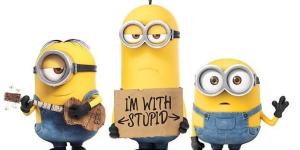How to Create High-resolution Photos Using 300 dpi.


Changing the photo resolution is an important step before printing or display quality images in other high-resolution formats and can be done using any quality image processor such as Adobe Photoshop. A resolution of 300 dpi (dots per inch) is the same as a resolution of 300 pixels per inch. It is a common printing resolution, since it is optimised for the human eye can be seen on a printed page. For example, there isn't much difference between 500 dpi or 600 dpi, whereas a resolution of around 300 will be noticeably different from 500 dpi. Since it is possible and easy to create high-resolution photos using 300 dpi, and 300 dpi is a common resolution, today at oneHOWTO you will learn how to create high-resolution photos using 300 dpi with the help of Photoshop.
Steps to follow:
To create high-resolution photos using 300 dpi first of all you will have to open Photoshop and load the file you want to change. If you are printing or displaying a large photo of 300 pixels/inch or 8 x 10 inches or larger, you will need to to use a camera with at least 8-10 megapixels.
You do not need to be a Photoshop expert to create high-resolution photos using 300 dpi, you simply need to have Photoshop installed on your computer, the procedure is pretty basic.
Then, open the dialog box "Image size" in the "Image" menu. Type "300" into the box, together with "Resolution". Click "Accept". The new image is 300 dpi in size. As you can see, it is easy to create high-resolution photos using 300 dpi.
Click "File> Save as". Chose the name you like, as for the extension, for best results, save high-resolution images as "tiff", "PSD", or "jpg" files.
If you want to read similar articles to How to Create High-resolution Photos Using 300 dpi., we recommend you visit our Crafts & leisure category.
Tips
- If you are trying to print a small file at 300 dpi, like an image from a 5 megapixel camera or less, you might find it difficult to get good result. This is because, when you increase the resolution to 300 dpi, the image return to its original size, which has larger dimensions but lower resolution. For example, an image that was previously 4 x 6 inches with a resolution of 100, will convert to 1 x 3 inches when changing the resolution to 300 as more pixels are condensed into a smaller space.