How to Draw Gothic fonts - Drawings and examples


Gothic letters originate from the period of the same name. This type of writing was created by the Bishop Ulfilas in the 4th Century aD. to translate the Bible into the Gothic language and signs. In this article we are going to show you examples of Gothic letters, give you advice on how to draw Gothic fonts and give you links to complete fonts, useful in drawing Gothic letters and numbers.
Steps to follow:
With a digital camera or scanner make copies of documents which you have found that contain Gothic fonts. You will have to edit them to make them bigger by use of an editing program.

Print the image using your printer or going to a copy shop; if you want a sticker you can print it directly on this paper to then stick it anywhere. You can also transform your design into a Gothic tattoo, in the image of the left you can see an example:

Another way to make Gothic letters is to write with large letters in a word processor the words you want draw and then to print the document. You can move the text into Photoshop to give your Gothic letters a personal touch.

If what you want is to surprise your friends by writing their names in Gothic letters, what you need to do to learn the calligraphy is trace the letters and repeat them a few times. After this practice you will be ready to write your name or whatever you want in Gothic letters.

If you click in the image on the left you can see a Gothic alphabet. Download the image and print it so you can make a collage with Gothic letters. In this image you can also use Gothic numbers, for your birthday or Halloween party.
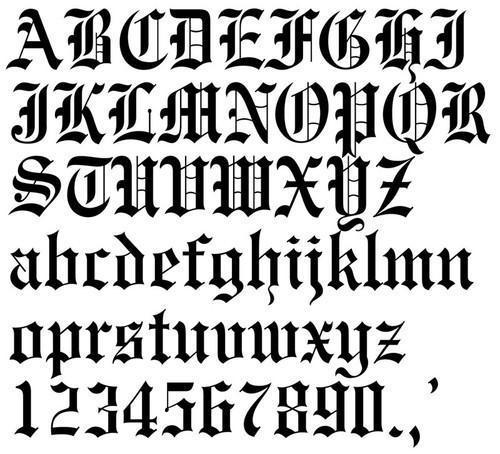
Low-key Gothic letters: normally Gothic letters are in capitals but here is an image of the low-key alphabet and typology.

Assess your work by pinning it on the wall and observing it from 3 metres away. In addition, place a mirror in front of your work and look at it through the reflection. What this will do is make the words more difficult to read, this will force the brain to concentrate on the artistic quality of the words, such as their composition, their balance and harmony.
Take note of your comments on your own work. For example, you can write: 'The finishes do not stand out enough' Review the drawing based on the notes taken in your previous attempt. Repeat this process of auto-criticism and revision until satisfied with your drawing of the word.
If you want to learn to draw Gothic fonts by hand without the use of a printer or model, here are the step by step instructions. We suggest you use good material if you want the Gothic font to look its best. This is why we advise you to use an ink pen.
- Draw a diagonal line, formed by eight nib-widths with the ink pen.
- Draw a straight line starting from the top first nib-width, the bottom second nib-width, the top seventh and bottom eighth nib-with with a pencil, we'll use these as a guide.
- Now it's time to practice our Gothic font style.
- Let's start with "a". Place your ink pen on the beginning of the second line and press it on the paper. You will have to drag it to make the thick lines and lift it using the tip for the serifs.

If you want to read similar articles to How to Draw Gothic fonts - Drawings and examples, we recommend you visit our Crafts & leisure category.











